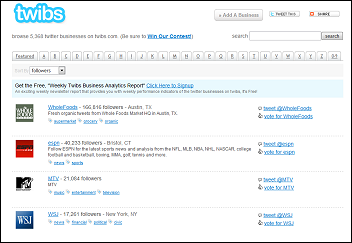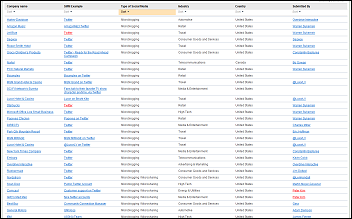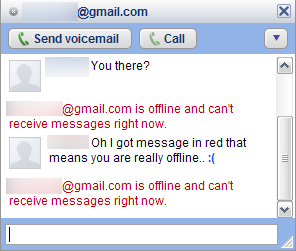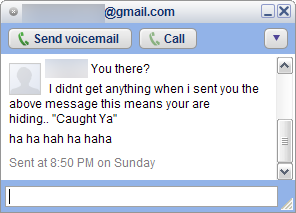Internal marketing is a powerful way to increase patient referrals. In fact, Levin Group has found that internal marketing has the potential to be more effective than any form of print advertising or business phone directory. There’s no mystery behind why internal marketing works. It leverages the fact that a practice’s current patients are often more than happy to refer their friends and family. Practices lose opportunities for referrals because dentists and team members don’t communicate that the practice is actively accepting more patients. Billionaire businessman and philanthropist Milton Petrie had a favorite saying that best captures the thought, “if you don’t ask, you don’t get.”What’s the most effective kind of internal marketing for your practice? Different patients respond to different types of marketing. Unfortunately, many practices take a scattershot approach to marketing rather than implementing a well-designed series of strategies that drive new patients to the practice. To be successful in building your patient base, internal marketing should be repeat, consistent, and positive.
The following internal marketing strategies can help you maximize opportunities to grow your practice:
1. Train your staff to ask for referrals
Take advantage of one of your practice’s best resources — your dental team. They’re interacting with patients at every step of the treatment process. By training your staff to ask for referrals, you can dramatically increase production from new patients. Use scripting to train your team. For example, at the end of a treatment, the staff member can thank the person and say, “We love having patients like you. Please tell your friends about us.”
2. Place signs in the office that show referrals are appreciated
Place signs in the reception room, clinical areas and at the front desk. The signs can state something like, “Referrals are appreciated” or “Thanks for the confidence you show in our practice by referring your friends.” Be sure the signs are prominently displayed throughout the office and have a professional look. A well-designed “thank you” brochure also lets patients know their referrals are appreciated.
3. Start a practice building program
Thank your referring patients with a complimentary dental product or service. Patients who refer three or more people should go into your “VIP Club.” These patients are demonstrating that they really want to support your practice. Show them you appreciate their support with a gift certificate for dinner or a high-end dental product or service. A valuable gift recognizes their efforts and encourages them to continue to refer new patients. Develop a patient referral brochure that outlines all the benefits patients can enjoy when they refer friends and relatives to your practice.
4. Display testimonial letters
Testimonials are often powerful marketing tools because they are generated directly from patients and not from the practice. Letters from your patients can motivate new patients to stay with the practice long-term. Encourage patients to send letters and e-mails to your office. When you receive positive letters from patients, ask for permission to display those testimonials in your office.
Another strategy is asking for a testimonial from patients who felt treatment made a significant difference in their lives. Many practices like to display handwritten patient testimonials on a bulletin board near the reception desk.
5. Make your practice brochure an effective marketing tool
What makes your practice the best choice for new patients? Spell that out clearly in your practice brochure. It can educate patients about the advantages of your practice over others. Highlight the reasons to choose your practice over the competitor down the street. A good brochure will list all of your patient services, products and technologies, along with practice hours and other vital information. A brochure is an investment in practice growth, so it should reflect the quality of your practice.
6. Display posters of the dental services you perform
Place posters in the reception area, operatories and other office areas. Dental product sales representatives will be happy to provide you with posters and other promotional materials. As internal marketing vehicles, posters are effective in getting a patient’s attention and sparking questions about new services.
7. Create marketing events to showcase your practice and staff
Make the most of events like an anniversary, adding a new associate or partner, or moving to a new location. These occasions can become natural opportunities to gain some recognition and connection to your community. A good rule of thumb for an event is to develop between 5-10 marketing ideas to effectively promote it and make it successful. For example, an “Oral Health Week” could be promoted with press releases to local media, in-office drawings and giveaways, and partnerships with local merchants that sell dental products.
8. Start a practice newsletter
An effective newsletter updates patients about practice services, staff information, events and new technologies. Today’s easy-to-use software programs make it possible to publish a professional-looking newsletter. The publication can be as simple as a single sheet with 4-6 brief stories about the practice. Your newsletter can feature articles on new services, longest active patient, staff, recent courses taken by the doctor, oral hygiene, products and anything else you’d like to convey to your whole patient population. You can e-mail or print copies of your newsletter for distribution to patients. Also be sure to hang it on a bulletin board near your reception area.
9. Aim for the “WOW” response
The best form of internal marketing is often excellent customer service. Who wouldn’t love a practice that treats patients like VIPs? And wouldn’t everyone like to be seen promptly and have their questions answered courteously and with enthusiasm? It can be difficult to exceed patient expectations. But achieving the “WOW” response from patients is critical to ensuring sustainable long-term growth.

 BitTorrent 7.2
BitTorrent 7.2 Deluge 1.3.1
Deluge 1.3.1 uTorrent 2.2
uTorrent 2.2 Vuze 4.5
Vuze 4.5